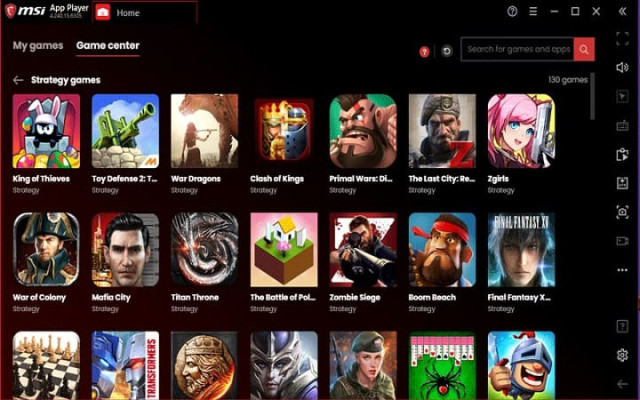Based on the popular gaming engine, Bluestacks, MSI has decided to enter into the emulation business with its MSI App Player. Under an exclusive partnership with Bluestacks, MSI App Player was built to tailor the ultimate emulator gaming to PC.
Now, whether it’s actually good or not, it is to be evaluated through this full-fledged review.
So, let’s get into knowing a bit more about the emulator and understand its capabilities.
Basic Overview
MSI App Player promises to offer full gaming performance without any bottlenecks. Furthermore, it claims to have a seamless gaming experience on any mobile, PC, or handheld device.
Here’s the basic feature list of MSI App Player:
- Full gaming performance
- 240Hz smooth high refresh rate support
- Offline and online gaming experience
- Multi-instance and multiplayer support
- Customized gaming with mouse & keyboard
This is definitely not all of the features so stay with me to know everything about this emulator (both the good and the bad)!
In-depth Review of MSI App Player
I’ll break down the full review into several parts highlighting the installation process, my gaming rig, user interface, performance, and so on. Hopefully, it’ll be easier for you to follow along this way!
Let’s first discuss the System Requirements of MSI App Player and the specifications of my PC:
- OS: Windows 7 or above (32-bit or 64-bit)
- Processor: Intel or AMD dual-core and above CPU
- GPU: External GPU from Nvidia or AMD
- RAM: At least 4 GB
- Storage: More than 10 GB of free storage
My testing build-
- OS: Windows 10 Home
- CPU: AMD Ryzen 5 5500 16MB L3 cache
- Motherboard: Gigabyte B450M DS3H
- RAM: Kingston Fury 8GBx2 3200MHz DDR4
- GPU: EVGA GeForce GTX 1650 SC 4GB
- PSU: Corsair CV450 Bronze PSU
- SSD: HP EX900 M.2 250GB PCIe NVMe
So, now that you have an idea about the overall build, let’s start with the installation.
Installation Process
The installation process is quite painless and easy. You just need to download the driver, launch the driver, and wait for the additional files to download. Once the files are downloaded and installed, you’ll be able to launch the emulator without any issues.
So, it was definitely a smooth installation from my experience.
User Interface & Initial Impression
After launching the MSI App Player and seeing the interface, it surely felt like MSI didn’t just copy the whole layout of Bluestacks. Rather, they redesigned the app interface to match its brand identity, and it’s definitely a good addition.
However, the functions are quite similar to Bluestacks. You have your traditional app gallery and settings. Along with the extra features such as multi-instance, smooth frame rate, and customization toggle. As I’ve already used Bluestacks before, the UI felt quite intuitive.
I went into the settings and looked at the display, engine, and preference-related options. The default graphics mode is set to OpenGL and I think it’s the better option to choose if you want to play for a long time.
Performance Analysis and Gameplay Experience
This is obviously the highlight of the whole review: the raw performance! Although the software can support multiple games at once, I started with just PUBG.
With my setup, the CPU usage was around 15% and the RAM usage was hovering in the range of 20-30%. So, you can say the gaming experience was seamless and as I have a high refresh-rate monitor, I could enjoy the smooth frames quite prominently.
There was no single-frame drop or jitteriness in the gameplay.
Afterward, I run another game in the background to check the CPU and GPU usage. Running two games simultaneously pressured the CPU more with more than 25% of total usage. Moreover, the GPU usage was around 20% as PUBG is a CPU-intensive game.
The memory usage also jumped up to 30% of total usage. If you’re planning to open multiple games at once, then you need to have at least 8 GB of memory. Otherwise, the majority of your memory will be eaten up by this emulator!
Still, both of the windows ran perfectly without making me feel like leaving the game (except for my gaming skills).
So, overall, my hands-on experience with MSI App Player was very pleasing.
Additional Features
To be honest, there are more than enough features on the game that I don’t think most gamers won’t bother to check. Starting from real-time translation to cleanup settings, some features are better left untouched. But for curious minds, you will be more than happy to explore those features.
Bottom Line
Overall, there are no major issues or drawbacks that I faced playing several games with MSI App Player and neither will you. While there are other efficient alternatives available, MSI App Player offers a seamless and all-around experience.
So, it is a clear recommendation from team Fileion for every emulation lover out there!